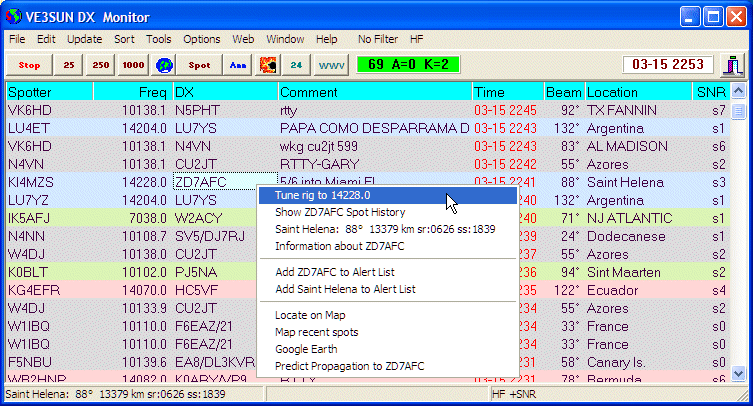|
VE3SUN DX Monitor
Tools for the Intelligent DXer
Download the latest version for Windows
DX Monitor is a standalone Windows application which monitors
the DX announcements available on the internet at
DX Summit,
HB9DRV and connections to one or more
local and international DX Cluster Telnet Servers.
New DX spots are displayed in the main window with user selectable bands, fonts, colors, and highlighting
of alerts and local spotters. A band map tracks the current stations on the air by frequency. Maps
show the openings with buttons to select bands and times.
The predicted signal strength of the spotted station at your QTH can be displayed with each spot. A 24 hour
propagation prediction by band takes only one click.
DX Monitor builds a database of DX Spots, Announcements, and WWV information
and includes many tools which can be
used by DXers to improve their chances of working a new country.
Click for Screen shots and Introduction
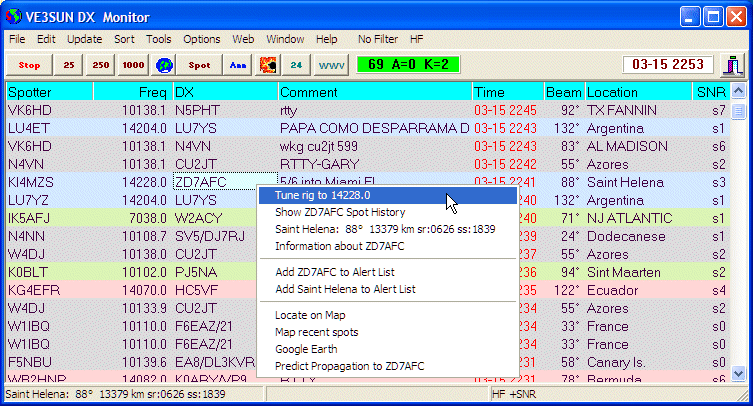
DX Monitor Main Window
What's New?
- The latest version fixed a few minor bugs and added requested features to the Main Window, Band Window History Window, and Telnet.
- Right click to listen on an SDR with better propagation.
- Added a filter to remove FT8 and other spots based on comment text.
- Updated URLs for WWV. Changed parsing of DX Summit and removed HB9DRV to reflect changes from the sources.
- Import ADIF logbooks to automatically create alerts for your DXCC needed countries.
- Alerts by band and mode. Highlight most needed DX. Sound audible alarms. Send SMS messages.
- Animated Google Earth Interface. Fly from spot to spot as each one arrives. Plot spots and propagation paths on Google Earth and Google Maps. Pinpoint US and Canadian amateurs. See antennas from space.
- Show Location Information and beam heading on each DX spot: Country, State, US County.
- Predicted propagation from your location to each spot.
24 hour instant forecast.
- Optionally filter by signal strength to only show stations you can work.
- Rig interface for instant tuning or intelligent scanning to monitor incoming spots.
Real Time Features
Analysis Features
- Search and Sort the History Database by call, country,
distance, heading, dates, distance to spotter, alerts, popularity, hourly rates and more.
- Plot any list of DX spots or log data on the maps.
- Activity Scatter Plots show DX
activity on each band by hour or by day of the week.
- Animated Maps show changing propagation by hour on
each band.
- Band and Hour Buttons for viewing of the
spot maps by frequency and time of day.
- Convolve Plot to map 24 hours of observed propagation to your
location.
- Load log files (ADIF or Cabrillo) for plotting, sorting, and counting countries, calls, US states and counties and more.
More Features
Read the DX Monitor Manual
Download (3.5 MBytes)
Download dxmon191.exe for Windows from ve3sun.com
|
Future versions of DX Monitor are beta tested at
ve3sun.com/beta
Now testing 1.90
Beta versions do not require registration.
|
DX Monitor is shareware. Try it free for 30 days. If you like it,
enter your callsign in the box and press the button.
|
Join the DX Monitor Mailing List
Group members discuss new features and how to benefit the most from DX Monitor.
Note that the Yahoo Group is ending and new discussions are on Groups.io
|
|
|
|
Go to DX Monitor Group Discussion
|
|